SSL Converter
FREE SSL Format Converter (Last update: 08/10/2021 --> Bug fixed)
ในกรณีที่ Certificate ของคุณมีรูปแบบ (format) ไม่ตรงกับ Server, คุณสามารถแปลงรูปแบบ (convert format) ได้โดย:
- ตรวจสอบว่ารูปแบบ(format) ปัจจุบันเป็นประเภทใด,
- ตรวจสอบว่ารูปแบบ(format) ใหม่ที่ต้องการเป็นประเภทใด,
- เลือกไฟล์ Certificate ที่ต้องการแปลงรูปแบบ,
- คลิกปุ่ม CONVERT ด้านล่าง
- PEM Format
The PEM format is the most common format that Certificate Authorities issue certificates in. PEM certificates usually have extentions such as .pem, .crt, .cer, and .key. They are Base64 encoded ASCII files and contain "-----BEGIN CERTIFICATE-----" and "-----END CERTIFICATE-----" statements. Server certificates, intermediate certificates, and private keys can all be put into the PEM format.
Apache and other similar servers use PEM format certificates. Several PEM certificates, and even the private key, can be included in one file, one below the other, but most platforms, such as Apache, expect the certificates and private key to be in separate files. - DER Format
The DER format is simply a binary form of a certificate instead of the ASCII PEM format. It sometimes has a file extension of .der but it often has a file extension of .cer so the only way to tell the difference between a DER .cer file and a PEM .cer file is to open it in a text editor and look for the BEGIN/END statements. All types of certificates and private keys can be encoded in DER format. DER is typically used with Java platforms. The SSL Converter can only convert certificates to DER format. If you need to convert a private key to DER, please use the OpenSSL commands on this page. - PKCS#7/P7B Format
The PKCS#7 or P7B format is usually stored in Base64 ASCII format and has a file extention of .p7b or .p7c. P7B certificates contain "-----BEGIN PKCS7-----" and "-----END PKCS7-----" statements. A P7B file only contains certificates and chain certificates, not the private key. Several platforms support P7B files including Microsoft Windows and Java Tomcat. - PKCS#12/PFX Format
The PKCS#12 or PFX format is a binary format for storing the server certificate, any intermediate certificates, and the private key in one encryptable file. PFX files usually have extensions such as .pfx and .p12. PFX files are typically used on Windows machines to import and export certificates and private keys.
When converting a PFX file to PEM format, OpenSSL will put all the certificates and the private key into a single file. You will need to open the file in a text editor and copy each certificate and private key (including the BEGIN/END statments) to its own individual text file and save them as certificate.cer, CACert.cer, and privateKey.key respectively.
สำหรับท่านที่ Gen CSR & Private key ผ่านหน้าเว็บไซต์นี้ หากคลิก Convert แล้วพบ Error: Invalid Certificate Format แนะนำให้ตรวจสอบ Private Key ว่ามี Space (ช่องว่าง) อยู่ข้างหน้า -----BEGIN PRIVATE KEY----- หรือไม่ ถ้ามีให้ลบ Space ออกไป, Save as private.key แล้วทำขั้นตอน convert ใหม่อีกครั้ง
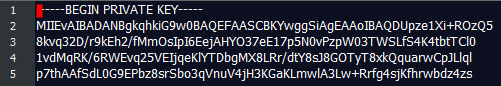
เปิดไฟล์ private.key ด้วย Notepad ดูตรงบรรทัดที่ 1 หากพบว่ามี Space (ช่องว่าง) ให้ลบออก



