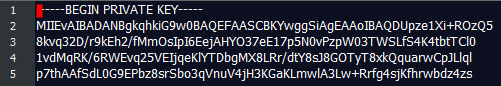Online CSR Generator
Easily Generate Your CSR & Private Key
CSR - Certificate Server Request - is a file required to create an SSL certificate.
How to generate CSR on-line - (for Apache or any platform using OpenSSL only)
- Read instructions and fill in all the gaps using standard characters and click blue button below.
- CSR will be shown on the screen.
- Copy and paste it to text editor and save it as csr.txt - you will need it after ordering SSL certificate.
- The second file will be your private key - you will need it during the SSL certificate instalation. Save it and do not share it with anyone.
For Windows Server we recommended GeoTrust SSL Assistant Gen CSR and Install SSL Certificate Tools. Supported Windows Server 2008 (IIS7), 2008 R2 (IIS7.5), 2012 (IIS8), 2012 R2 (IIS8.5)
If you want to Generate CSR by yourself in your Server (Apache/OpenSSL) Type this command openssl req –new –newkey rsa:2048 –nodes –keyout server.key –out server.csr
Please note: Common Name field must be www.yourdomain.com or subdomain.yourdomain.com. If you buy Wildcard Certificate, Common Name field must be *.yourdomain.com
Disclaimer: Not responsible for issuing a SSL Certificate with other service providers (Except: siamecohost.com / ssl-cert.shop.th) . If there are a problem CSR & Certificate doesn't match and/or Private key & Certificate doesn't match together, It impossible to install SSL Certificates. If you encounter this problem Please contact the SSL Certificate Distributor that you have purchased. We reserve the right to not answer any questions at all.
Recommendation: To prevent the SSL Certificate not matching with the Private Key.
1. Check that the CSR, Is it has the space ahead -----BEGIN CERTIFICATE REQUEST----- If so, delete the space, save file as csr.txt and then send this file to your SSL Provider for issuing the SSL certificate.
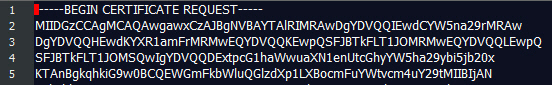
2. Check that the Private Key, Is it has the space ahead -----BEGIN PRIVATE KEY----- If so, delete the space, save file as private.key and then use this file for installation.