Why No Padlock?
Check for Insecure Links
The Why No Padlock? This tool is crawls your URL to verify that there are no insecure links found on your website. Insecure links on cause your security lock to display incorrectly or not display at all.
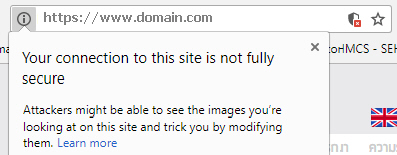

If you feel your website is not displaying the proper security lock, the Why No Padlock tool is just for you! By simply entering your URL into the box below, you can instantaneously check if there are ANY insecure links found within your URL.
instructions In case of https:// page does not show padlock
- Update all Internal Images Links to HTTPS - Pointing to https by change from http to https
<img src="https://www.domain.com/images/mypic.jpg"> or <img src="images/mypic.jpg"> - Update Custom JS, AJAX Libraries to HTTPS - Update url source of scripts by change from http to https or just use // instead
Example: src="//maxcdn.bootstrapcdn.com/bootstrap/3.3.5/js/bootstrap.min.js"
For WordPress website we strongly reccommend this Plug-ins Really Simple SSL Used to customize WordPress to support https. + Fixed Error 404 and Mixed Contents




 Introducing new services SSL Live Search, search by keywords and SSL Wizard a guide to choosing the right SSL Certificate
Introducing new services SSL Live Search, search by keywords and SSL Wizard a guide to choosing the right SSL Certificate